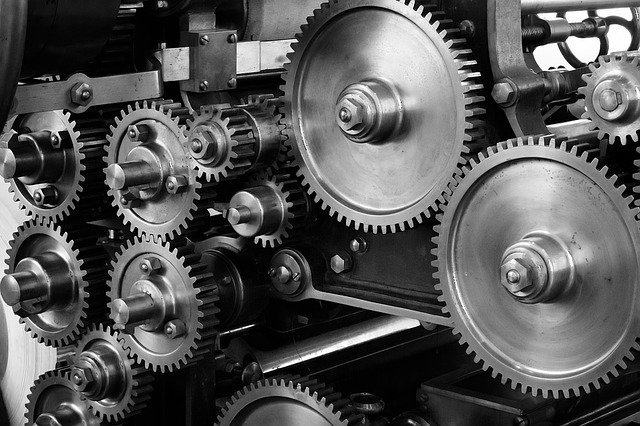WordPress is a leading Content Management System used in millions (about 75 million) of websites around the world. With all that said, let’s break that down a bit. We are going to spend a few minutes talking about how WordPress works and what it’s capable of. We are often asked How Does WordPress Work and we thought we would spend a few minutes going over some of the basics of how WordPress is set-up. Of course, we could get a lot more technical than this, but this should give you an overview of how WordPress works.
First, a Content Management System (CMS) is software designed to help you manage content in a way that is organized and gives a common look and feel to all your content. WordPress provides you with ways to do a lot more than “managing content”. While you can easily build a beautiful blog on WordPress, you can also maintain a store, run a subscription service, run a podcast and much more.
To do many things in WordPress, you don’t need to know any code. WordPress uses a system of themes and plug-ins to add functionality.
Themes
A theme gives a WordPress site its skeleton. The theme helps to give basic structure and formatting to a site. While each theme is different in form and function, WordPress themes allow you to set and create the fonts, headings, page designs, and other aspects of the main site.
Some themes even add some functionality like builders to design pages. Other themes add functionality for specific functions. For example, there are themes allowing you to run a AirBNB type site, or a social media site, forums, and other functions. These themes are almost a mix of functions and plug-ins.
Plug-Ins
Plug-ins add function to a site. You can often download a file, add it to WordPress and it will add functionality to do anything from search engine optimization to adding a form. There is almost a plug-in for anything you can want.
Plug-ins come in all shapes and sizes. Some are very small. Others are larger than WordPress itself, for example. Some are free and some are very expensive. In general, even the paid plug-ins are not very expensive. You can even have custom plug-ins made by a developer, or yourself if you have those skills.
One common rule of thumb is that you should avoid too many plug-ins. There is no clear definition of too many. In general, this is a good rule of thumb but it’s not as absolute as many WordPress users make it sound. Many WordPress do have an impact on the performance of your WordPress site, but some plug-ins actually improve the performance of your site.
In general, you want to have only what you need. If your needs drive you to a lot of plug-ins you may find that you need more robust WordPress hosting.
Bring Your Own Code
However, if you can’t find the right theme or plug-in, you can build your own (or hire someone). WordPress is almost infinitely expandable.
What Doesn’t WordPress Do?
The truth is that when it comes to websites, if you’re willing to invest the time and money, you can build WordPress to do almost anything you could want from a website. That doesn’t mean you should.
WordPress’ flexibility is both its strength and its curse. To have that flexibility, sometimes that will make WordPress slower than a custom built site. Similarly, building a custom theme often makes it more difficult to make changes later on.
Part of what makes WordPress so capable is that it’s very modular. This is great when you want to add or customize functionality. That same modular architecture means that it needs to load components that it may not need. This is part of why you may sometimes hear that WordPress is slow compared to other sites.
You can have faster WordPress sites, especially if you’re willing to go with a quality host (which is part of why we recommend Siteground and WP Engine over other hosts) but a custom-designed site will usually be faster. Of course, you’d need to hire a developer every time you needed to make a change to that site.
How WordPress Works to Make a Website
Like all websites, WordPress is a collection of files on a computer, called a server. These files create the components of your site, like the header, the footer, how settings are applied. In general, the files provide the framework for the content.
The files also usually provide the functions that you find in things like themes and plug-ins. For example, take a plug-in like Ninja Forms which lets you create anything from contact forms to job applications to a payment form. This functionality is created by a collection of files made up of programs.
The content of the forms themselves, like the content of pages and posts, are not stored in files. They are stored in a database with the settings, references and other dynamic information. So instead of files like most other WordPress sites, the database is really where WordPress pages are stored.
This architecture makes it easier for a non-programmer to make changes to a site. Instead of having to edit HTML files or files in programming languages like PHP (the server language that most of WordPress is written in), a user can edit a page or post. Those changes are then saved in a database which is easier to edit than files.
The downside to this is that WordPress has to load a collection of files and then parts of a database, put the information together and then send it to the web browser. This happens in seconds but does take some time.
WordPress Works – Not Perfect but Powerful
It’s not perfect but a setup like WordPress means that someone who isn’t technical can start a fairly complex business. Often, they can do this without a developer and often with very few costs.
The number of people using WordPress gives plug-in developers an incentive to create free versions of their products. Often, these free versions are very capable for most of us and the rest can pay. This means that most of us get very capable sites without spending much money. Not a bad deal.
It may not be perfect but overall it’s a pretty good system that works pretty well for of us.