A common question we get asked is “how much does WordPress cost?” Nothing. Just go to the WordPress site and download it. Then you can install it on your server and you’re done.
The end…right?
Of course not or there wouldn’t be any reason to write this article. Can’t really get much SEO benefit off a 30 word article right? We need a more complete answer than that.
All the WordPress Costs
It’s true. WordPress itself doesn’t cost anything. It’s what is called open-source, meaning that anyone can use it, alter it and contribute to it. If you’re thinking about starting a WordPress site, adding to your current site, or just pondering the total ownership costs of WordPress, there are other things to consider.
Each WordPress site is unique and it is possible to have a completely free WordPress site. You might not want to, but you.
Since each site is different, we will go through some of the different WordPress costs and running a WordPress site.
Our hope is that this will help you make decisions as you consider your project and your budget.
Theme Costs for WordPress
Your site will need a theme. This is another place where you can get away for free. In fact, WordPress comes with a theme. It’s fairly basic, without a lot of bells and whistles but it works. You can also download a number of other themes for free.
There’s a good chance you’re going to want a theme with more functionality. You might want a specialized theme. These are often going to cost you. You can probably plan $50-$100 for a decent paid theme. Remember, that WordPress cost is usually annual. The good news is that your site won’t stop working if you don’t pay it. You just won’t get updates.
We like the Astra Theme which is a very capable theme. It’s lightweight (which means faster) and has good functionality. They have a paid version and a free version. Of course, the paid version allows you more customizability and extra features.
Another popular theme is the Divi theme. The Divi theme is only paid but it very capable. It has a page builder that is very easy to use. It’s slower than the Astra theme and some of the cheaper hosts can’t support it because it requires more resources.
You can start with a free theme and move to paid them later on. Just remember that changing themes is not an easy project and will require some time. One way to make this a bit easier is to find a theme you like that hss a free version and upgrade later on. That doesn’t require you to rebuild all your pages. That’s one of the things we like about Astra.
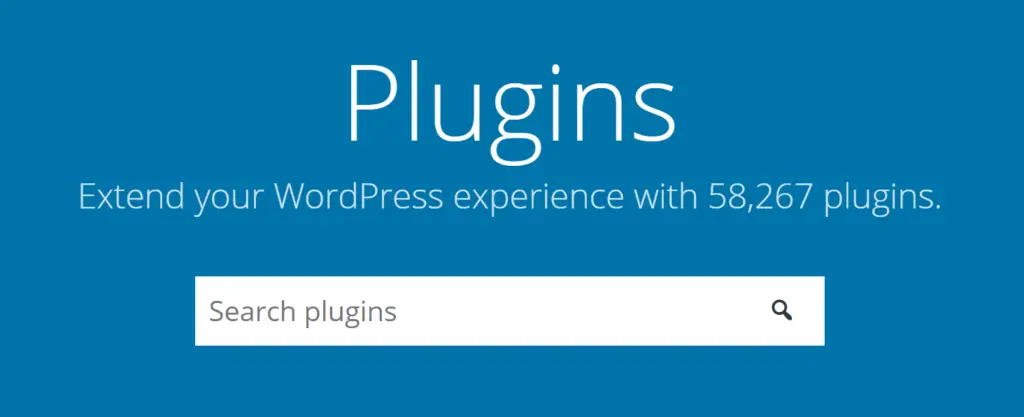
Plug-in Costs
Depending on what you are going to do with your site, you very well may find that you have to invest in a paid plug-in
We can’t cover all the various options here. An easy rule of thumb is the more advanced or the more specialized the functionality that you need, the more it’s likely to cost.
A lot of plug-ins have what’s called a freemium model. This means they offer some core functionality for free, but you have to pay for more. This gives many users basic functionality but also gives them a way to make money to add to their product and to keep the lights on (and hopefully make some money too).
For your basic blog, you can often get everything you need for free, or close to it. For complicated sites like e-commerce stores, membership sites and e-learning sites, you may have to pay several hundred dollars for some of the more advanced functionality.

WordPress Hosting Costs
While you can get free hosting, it’s often not worth it because it’s complex or slow or less capable. It’s worth a few dollars a month to get reliable, fast hosting. We recommend Siteground and WP Engine. They are fast, reliable, and affordable.
As your site gets more popular and it gets more traffic, you will have to invest in more advanced hosting. This can usually wait until you need it though.
What Does It Cost to Start a WordPress Website
So, we’ve talked about some of the concepts but let’s put some numbers around it. We’ll look at a couple of different options because the costs can really vary depending on your project.
We are going to start with assuming that you can do all of the main work yourself except for any development costs. Most sites won’t need these. You can outsource any of this, but if you do, of course your WordPress costs will go up considerably.
The easiest example is a simple blog site with basic functionality. Here are some of the costs to expect:
Domain – At NameCheap, this will run you $10-15 for a year, so let’s use the high-end on that at $15.
Hosting – While you can find cheaper hosting, we find it’s not all that great and if your website gets any amount of traffic or needs any SEO, you’ll end up changing hosts. So, we recommend Siteground. If you pay in advance you can get a plan there for about $7/month that’s quick and robust.
Theme – There are some great paid themes out there but since we’re on a budget, let’s try one of the free themes that are available to start with. You can spend more money later on if you want. In fact, Astra has a free version that’s great and if you want to upgrade it later on, you can do that without any disruption to your site.
You can do just about everything else on a basic site for free. Let’s break that down (monthly costs):
The Basics
- Domain – $15/year
- Hosting – $7/month
- Theme – Free
- Contact Form – Ninja Forms has a great free version of a contact form. Later on, the paid version is very robust.
SEO
Website Security
- Updraft Plus – Has a free version that will make scheduled backups on your server.
- WordFence – WordFence has a great free version for securing your site.
So, for less than $100-125 per year, you can get that blog started.
It’s actually not much more for an e-Commerce shop. WooCommerce is free and you can get credit card processing from Stripe without any fixed costs.
More complex sites and the cost starts to go up. While you can start an online course site for free, you’ll often end up spending some money for added functionality. Similarly, if you’re going to do a membership site or sell subscriptions you will spend some money for the plugins to get those started.
Development Costs
Sometimes, you just can’t find the functionality you need. You can build it. There is a big marketplace for developers out there for all sorts of price ranges.
Custom development can give you what you need. It likely won’t be cheap though.
One thing to consider with custom development is whether you will need enhancements down the road (probably) or support. Make sure you budget for this.
What Does WordPress Cost? Really?
As you can see, this answer is different for each project and each site. If your site is making enough money it might be worth it to invest in custom development, or even hire a full-time developer. If you are just getting started, you might want to think about using off the shelf plug-ins, ideally free ones.
Before you make any decisions or take on any project, consider what the total costs will be. Try not to focus on just the short term costs but think about the long term costs. What will it cost for renewals? Will you make that money back?
There is no one answer to the question of what does WordPress really cost. It varies by how you use it and what you’re trying to do. However, these are some of the considerations. In general, you can get away with a pretty cheap site for a few dollars a month. It’s very affordable. Of course, you can spend a lot more if you want to.

